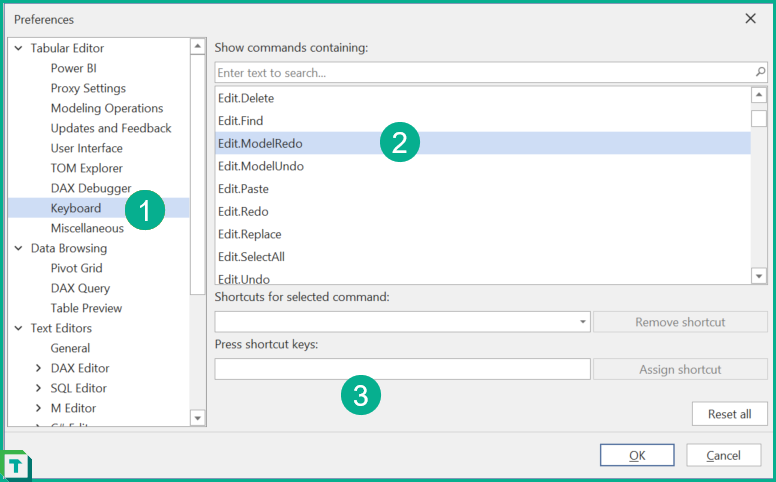General
| Command |
Shortcut |
| New model |
Ctrl+N |
| Open file |
Ctrl+O |
| Load model from a database |
Ctrl+Shift+O |
| Save current item |
Ctrl+S |
| Save all |
Ctrl+Shift+S |
| Exit |
Alt+F4 |
| Deployment wizard |
Ctrl+Shift+D |
Edit
| Command |
Shortcut |
| Select All |
Ctrl+A |
| Copy |
Ctrl+C |
| Cut |
Ctrl+X |
| Paste |
Ctrl+V |
| Undo |
Ctrl+Z |
| Redo |
Ctrl+Y |
| Find |
Ctrl+F |
| Replace |
Ctrl+H |
Data modelling
| Command |
Shortcut |
| Properties |
F4 |
| Edit object name / batch rename |
F2 |
| Batch rename children |
Shift+F2 |
| View dependencies |
Shift+F12 |
| Make invisible |
Ctrl+I |
| Make visible |
Ctrl+U |
| Create measure |
Alt+1 |
| Create calculated column |
Alt+2 |
| Create hierarchy |
Alt+3 |
| Create data column |
Alt+4 |
| Create table |
Alt+5 |
| Create calculated table |
Alt+6 |
| Create calculation group |
Alt+7 |
| Accept expression change |
F5 |
TOM Explorer
| Command |
Shortcut |
| Navigate up or down |
Up / Down arrow |
| Expand / collapse current node |
Right / Left arrow |
| Expand / collapse current node and all subnodes |
Ctrl+Right / Left arrow |
| Expand / collapse entire tree |
Ctrl+Shift+Right / Left arrow |
| Toggle measures |
Ctrl+1 |
| Toggle columns |
Ctrl+2 |
| Toggle hierarchies |
Ctrl+3 |
| Toggle partitions |
Ctrl+4 |
| Toggle display folders |
Ctrl+5 |
| Toggle hidden objects |
Ctrl+6 |
| Toggle info columns |
Ctrl+7 |
| Navigate back |
Alt+Left arrow |
| Navigate forward |
Alt+Right arrow |
Text/code editing (general)
| Command |
Shortcut |
| Cut line |
Ctrl+L |
| Delete line |
Ctrl+Shift+L |
| Copy line |
Ctrl+Shift+T |
| Transpose lines |
Ctrl+T |
| Duplicate line |
Ctrl+D |
| Lowercase line |
Ctrl+U |
| Uppercase line |
Ctrl+Shift+U |
| Move lines up |
Alt+Up arrow |
| Move lines down |
Alt+Down arrow |
DAX code
| Command |
Shortcut |
| Go to definition |
F12 |
| Peek definition |
Alt+F12] |
| Refactor |
Ctrl+R |
| Show auto-complete |
Ctrl+Space |
| Show calltip |
Ctrl+Shift+Space |
| Format DAX |
F6 |
| Format DAX (Short lines) |
Ctrl+F6 |
| Comment lines |
Ctrl+K |
| Uncomment lines |
Ctrl+U |
| Toggle comments |
Ctrl+/ |
| Collapse all foldable regions |
Ctrl+Alt+[ |
| Expand all foldable regions |
Ctrl+Alt+] |
| Toggle all foldable regions state |
Ctrl+Alt+; |
| Collapse foldable region |
Ctrl+Shift+[ |
| Expand foldable region |
Ctrl+Shift+] |
| Toggle foldable region state |
Ctrl+Shift+; |
| Delete reference or words |
Ctrl+Backspace or Ctrl+Delete |
DAX Query
| Command |
Shortcut |
| Execute query |
F5 |
| Execute selection |
Shift+F5 |
DAX Script
| Command |
Shortcut |
| Apply script |
F5 |
| Apply selection |
F8 |
| Apply script and save model |
Shift+F5 |
| Apply selection and save model |
Shift+F8 |
DAX Debugger
| Command |
Shortcut |
| Step over |
F10 |
| Step back |
Shift+F10 |
| Step in |
F11 |
| Step out |
Shift+F11 |
| Next row (innermost row context) |
F9 |
| Previous row (innermost row context) |
Shift+F9 |
C# Script
| Command |
Shortcut |
| Run script |
F5 |
Customizing Shortcuts
Tabular Editor 3 allows for the customization of shortcuts by rebinding existing or adding new shortcuts.
Setting shortcuts can be done through Tools -> Preferences -> Keyboard and locating the command that should have a shortcut binding and setting the binding in the menu.
Shortcuts can be set for many different parts of Tabular Editor 3 including Macros to have C# scripts available at the fingertips.
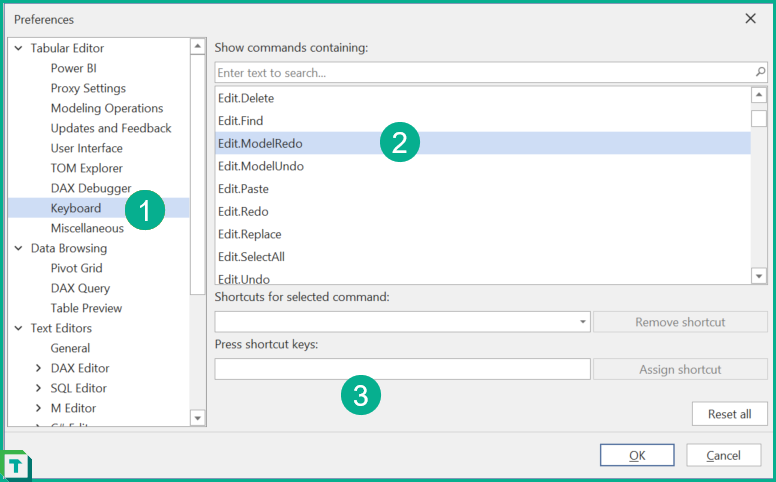
- Keyboard Menu in Preferences
- Find command that should have a shortcut
- Set shortcut by holding desired shortcuts key and use "Assign Shortcut"